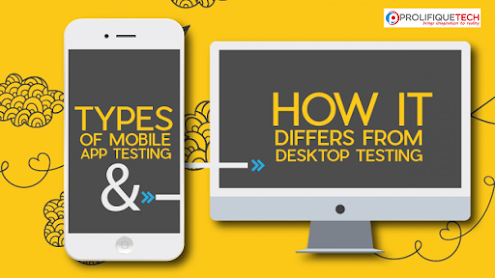If a product has a web and a mobile version of an application, their functionality is almost identical. The app QA process, however, will flow differently for each platform due to their particularities.
A mobile application has become an umbrella term that covers three different types of apps – native, PWA, and hybrid. Each is coded in a specific way and has some distinctive features.
In the world of eCommerce, you need to be omnipresent to make your business successful. You need to make sure that you do not miss your audience everywhere, from the big screen to the small screen. There may be a section of your clients who enjoy shopping on the desktop while others prefer it at the tips of their fingers.
A website displays text and visual data, while a web app provides access to more features. You not only view and read things but also manipulate the restricted data. Users pass authentication and can modify some elements of different web pages. So when you are using Facebook on your Smartphone via a pre-installed program, you deal with the mobile application. If you take a laptop and open Facebook in a browser, you access the social network via the web application.
Web apps aren’t supposed to work on the go. They are also less complicated since the diversity of browsers isn’t that astonishing. The number of user interaction options and environments where an app operates is smaller.
As you can guess, the scope of testing tasks and focus points will be different for mobile and web applications. And as you move from web to mob, the amount of work starts to grow exponentially.
So basically there are 3 types of application. And there is a variation in approaches to analyzing these various types of applications from the standpoint of software testing services.
- Web Application
- Mobile Application
- Desktop Application
Web vs Mobile: What’s Different in Testing?

Testing a system application, such as a company network. is a very different than testing a mobile application that could reach thousands, if not millions, of customers. Testing a mobile application also means applying testing procedures to many contours and configurations, and consequently requires different testing methods. Consequently, QA teams are met with divergent challenges from a company intranet to “Pokémon Go”.
We find that the contrast lies primarily in different criteria, standard procedures. Lets digging more deeply into the divergence between these two testing realms.
Connection and Connectivity
A web app running on a Mac or PC is going to be useless without an internet connection. A native or hybrid mobile app, however, might have some offline functionality. When the data is off, users should still be able to open an app and see a no internet connection message. The majority also displays cached content that could load when the data was on. Some games can be played without connectivity (albeit with some features missing) For a mobile application, constant connectivity is important, especially if you use its web and mobile versions occasionally. It should be immediate and take a few seconds at most to synchronize through multiple platforms.
User experience is needed for tester
For developers they only care about how the system functions work properly but for testers it is required user experience to support the users. An application can be considered a failure if it is difficult to use or can not be used in different situations, especially mobile applications need to support users to be able to use in all circumstances.
RAM and Storage Capabilities
Many mobile devices still ship with a mere 1 or 2 GB of RAM, along with accompanying relatively small 16GB SSDs. These limitations place severe constraints on RAM and storage capacity for testing operations, especially in respect to the vast amounts of memory and storage which virtually any modern web browser accesses. As well, services such as advertising platforms can severely slow down a mobile browser, such that porting your web app to a phone or tablet can account for bottlenecks.
Interaction Options
When testing the web, the testers only interact with the system through a keyboard or mouse. But for mobile apps, we will interact with more ways such as touching, waving, eye movement, sound …..That’s why when testing, we will need to grasp catch those test cases. All the operations with browser-based applications happen via mouse clicks and button mixtures. We’ve additionally got a touchpad on laptops, however sometimes, that’s the foremost numerous it gets. With mobile apps, we can tap, swipe, pull, shake, pinch, use voice commands – a quite long list to examine. Device-specific innovations, like headsets that accompany a selected complete, add a lot of complexities.
Screen Sizes
Desktop dimensions are limited; however, with mobile devices, each would vary from the other, even if the difference is minor. You need to ensure that your application’s features are visible on all screens & are easy to access.
Battery Life
Battery life isn’t some extent of concern for desktop computers. it’s usually an occasional priority for laptops since we tend to principally use them connected to an influence supply. Meanwhile, an occasional battery on a mobile device will finish off most core options.
Users are wary regarding programs that exhaust the battery and uninstall them easily. Therefore, if we are talking about a mobile application, it is important to pay attention to how it uses resources from the system. Often go beyond the use of virtual devices and run tests on actual devices.
Tools for Testing
The choice of tools for mobile app testing isn’t that straightforward.
Some software options work with a particular platform only, but there are those compatible with native, web, and hybrid applications at once. You can consider using one of the following:
- Selendroid – Selenium’s test framework for Android app testing (native & hybrid).
- Appium – for Android and iOS app testing (native, web, and hybrid apps).
- Calabash – for Android and iOS testing (native and hybrid apps).
Key Takeaways
There are variations in research for mobile and web applications, but the same functionality is shared by both styles. This implies that slightly different features still need the same test styles to pass the checkup.
Based on personal experience, I would say that what makes web app testing different from mobile app testing is the breadth of work and strategic areas we concentrate on. We can say that for sure since QA Madness has experience in working with both web and mobile applications.
We are mobile app development company in mumbai and you can also See our profile on DesignRush . Contact us at Prolifiquetech for job.